


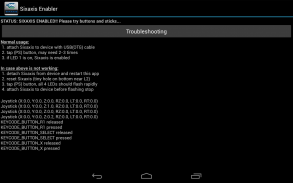
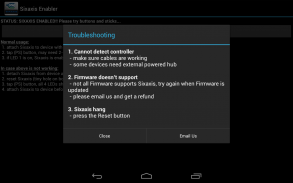





의 설명 Sixaxis Enabler
Many Android devices support connecting PS3 DualShock 3/Sixaxis Controller natively in wired mode but don't work out-of-box, this app come to help. NO ROOT, NO PAIRING, all you need is an Android device which supports USB Host, and connection cable (USB OTG cable is needed if your device doesn't have built-in USB Host port).
After the controller is enabled you can use it with games or mapping tools which support native controller (e.g. GTA, Dead Trigger, Shadow Gun, GameKeyboard).
NOT ALL DEVICES AND CONTROLLERS ARE SUPPORTED AND ONLY WORK WHEN CABLE CONNECTED.
Please share the information in comments if it is working with your device, otherwise please get a refund and reports toandroid.locnet@gmail.com.
The #1 reason for failure is an incompatible cable, PS3 controller is rather picky about the Micro USB port. If the app report "No Sixaxis Detected" please try another Micro USB cable.
Another common problem is insufficient power provided by the device, in this case an external USB Hub may needed.
General Troubleshooting Tips
=====================
1. make sure your PS3 controller is working with the USB cable properly, when plugging into a PC, windows should detect and add it as new gamepad although windows won't response to button press.
2. make sure your OTG cable is working with your device, test with an usb keyboard/mouse if possible
3. make sure nearby PS3 (or any other devices you have paired with the the controller) is powered off, otherwise the controller may try to connect with those device through Bluetooth instead.
4. if you have ever installed any other apps which can work with PS3 controller directly, you may need to uninstall them.
5. instead of test in games directly, please install Joystick Tests from Play Store (https://play.google.com/store/apps/details?id=org.bostwickenator.joystick) and test whether your device response to the controller.
Confirmed working devices:
- Nexus 7
- Samsung Galaxy Note II
- Samsung Galaxy S4
- Motorola XOOM
- Minix Neo X5
Confirmed working OS:
- 4.0.x
- 4.1.x
- 4.2.x
- 4.3많은 안드로이드 장치는 유선 모드에서 기본적으로 PS3 듀얼 쇼크 3/Sixaxis 컨트롤러를 연결하는 지원하지만,,이 응용 프로그램가하는 데 도움이에 와서--상자 밖으로 작동하지 않습니다. NO ROOT, NO PAIRING, 당신이 필요로하는 모든는 USB 호스트, 및 연결 케이블을 (귀하의 장치가 내장 된-에서 그 (것)들이하지 않는 경우에 USB 호스트 포트 USB OTG 케이블이 필요합니다)를 지원 안드로이드 장치입니다하지 않습니다.
컨트롤러가 활성화되어 후에 당신은 게임이나 네이티브 컨트롤러를 (예를 들면 GTA, 죽은 트리거, 그림자 총, GameKeyboard)을 지원 매핑 도구와 함께 그것을를 사용하여 할 수 있습니다.
NOT ALL DEVICES AND CONTROLLERS은 지원 AND CABLE가 CONNECTED WHEN ONLY WORK되어 있습니다.
그것은 당신의 장치와 함께 작업을되어있는 경우 코멘트가에있는 정보를 공유하십시오, 그렇지 않으면 android.locnet @ gmail.com에 대한 환불 및 보고서를 얻을 수 주시기 바랍니다.
실패 # 1 이유는 호환되지 않는 케이블입니다, PS3 컨트롤러는 마이크로 USB 포트에 대한 다소 까다 롭다. 경우 응용 프로그램 보고서에 "아니 SIXAXIS 감지 된"또 다른 마이크로 USB의 케이블을 사용해보십시오 주시기 바랍니다. 없습니다
또 다른 일반적인 문제는이 경우 외부 USB 허브가 필요할 수 있으며, 장치에서 제공 전원이 부족한 것입니다.
일반 문제 해결 팁
=====================
1. PC로 폐쇄를 할 때 귀하의 PS3 컨트롤러가, 제대로 USB 케이블을와 함께 일하고있다 있는지 확인합니다, 창는 비록 새로운 게임 패드으로 그것을를 감지하고 추가해야합니다 창을 버튼을 키를 누릅니다에 대한 응답으로하지 않습니다.
2. 귀하의 OTG 케이블이의 USB 키보드 / 마우스 가진 당신의 장치를, 테스트를와 함께 일하고있다 있는지 확인하십시오 가능한 경우
3. 근처 PS3 (또는 당신이 컨트롤러와 페어링 다른 장치) 전원이 꺼져 있는지 확인하십시오, 그렇지 않으면 컨트롤러 대신에 Bluetooth를 통해 이러한 장치와 연결을 시도 할 수 있습니다.
4. 당신이 이제까지 직접 PS3 컨트롤러와 함께 작업 할 수 있습니다 어떤 다른 애플 리케이션를 설치 한 경우, 당신은 그 (것)들을를 제거 할해야 할 수도 있습니다.
5. 대신에 직접 게임을에있는 테스트를의, 플레이 스토어 (https://play.google.com/store/apps/details?id=org.bostwickenator.joystick) 및 테스트에서 조이스틱 테스트를 설치하시기 바랍니다 컨트롤러에 귀하의 장치 응답 있는지 여부를 지정합니다.
확인 작업 장치를 :
- 넥서스 7
- Samsung 은하 주 II
- 삼성 갤럭시 S4
- 모토로라 XOOM
- 미닉스 (Minix) 네오 X5
OS을 작업 확인 :
- 4.0.x 대
- 4.1.x를
- 4.2.x를
- 4.3











